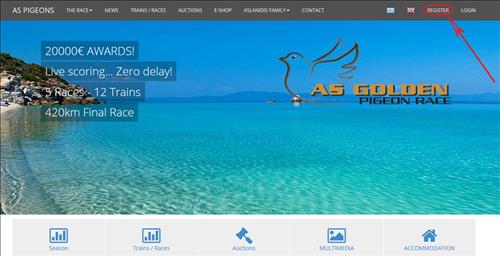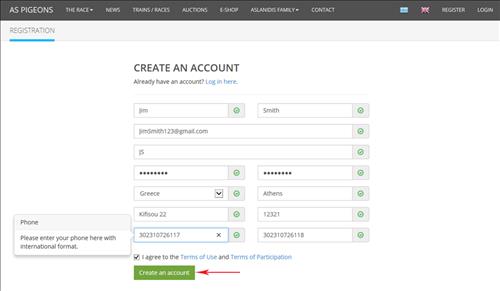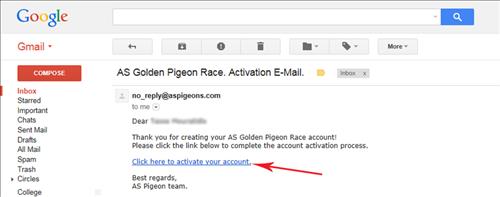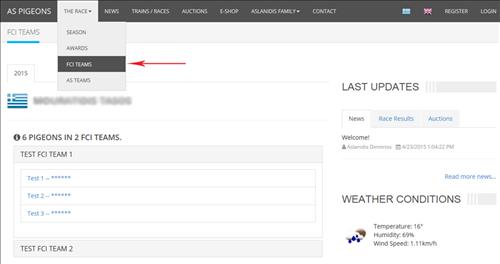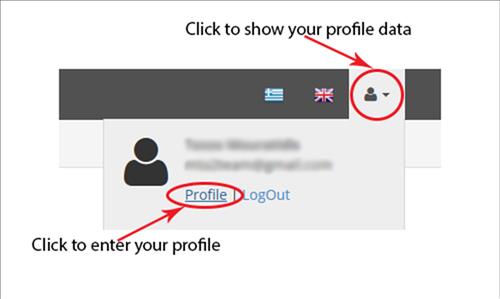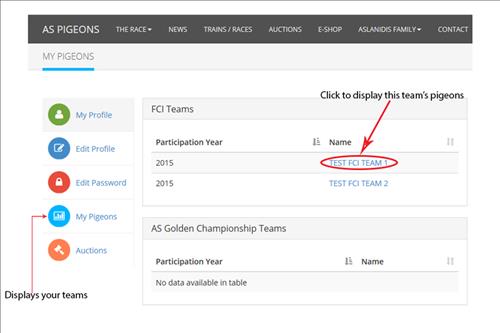Participant registration guide
First of all, we would like to thank you for your feedback and your positive comments regarding our new website. In return for your interest, we wanted to introduce you to a site that combines:
• A modern template with responsive design, which makes it possible to access the site from any device that can connect to the internet.
• The capability of personalized data access from each user, through his personal profile.
Also, we inform the participants that want to see the pigeons and the teams registered with the system that very soon this data will be available. For further convenience, we present a small guide that focuses on two points:
-
To access this information (teams and pigeons), you must first follow the registration process on the site. Firstly, from the home page of the site, select "Register" and fill in your information.
Please remember to include your country code in the phone numbers you enter! Also, note that if you own pigeons, you have to fill in the email that you stated upon pigeon delivery.
Once you have completed the registration process, you will automatically receive an account activation email. Click on the link to activate.
For the users wishing to participate in the auction process, there is an extra step of phone activation. In such case, we send a SMS with the activation code to the mobile number you provided in your account.
- If the above have been completed, you can now access the team and pigeon information in two different ways: